Install the app
How to install the app on iOS
Follow along with the video below to see how to install our site as a web app on your home screen.
Σημείωση: This feature may not be available in some browsers.
You are using an out of date browser. It may not display this or other websites correctly.
You should upgrade or use an alternative browser.
You should upgrade or use an alternative browser.
Genesis-dawn of a new day,MSX shoot em up απο την Retroworks
- Έναρξη μίζας Nemo
- Ημερομηνία έναρξης
Metalcandyman
Billy Mitchell εκ Σερρών
- Joined
- 23 Απρ 2011
- Μηνύματα
- 9.442
- Αντιδράσεις
- 6.344
Δεν εχω ιδεα απο spectrum οποτε δεν το ξερω το παιχνιδι αλλα θα το κατεβασω γιατι μαρεσουν αυτα τα κλασικα shooter.Φιλε nemo με καποιον emulator μπορω να το παιξω σε ικανοποιητικο βαθμο αυτο;
Nemo
RetroMuseum GateKeepeR
- Joined
- 9 Ιαν 2006
- Μηνύματα
- 4.694
- Αντιδράσεις
- 1.448
Πολυ απλα να το τρεξεις ????
Κατεβαζεις το εξομοιωτη BlueMSX
http://www.vik.cc/bluemsx/rel_download/blueMSXv282full.zip
την rom του παιχνιδιου
http://retroworks.es/php/download.php?file=genesis_msx.zip
τα αποσυμπιεζεις σε ενα φακελο και τα 2 , και μετα τρεχεις το blueMSX.exe
κανεις κλικ στο file ,επιλεγεις Cartridge Slot 1 ,Insert
και επιλεγεις genesis.rom και ανοιγμα
και εισαι ετοιμος ...
"Πληκτρα κινησης του σκαφους , τα cursor keys και fire το Space"
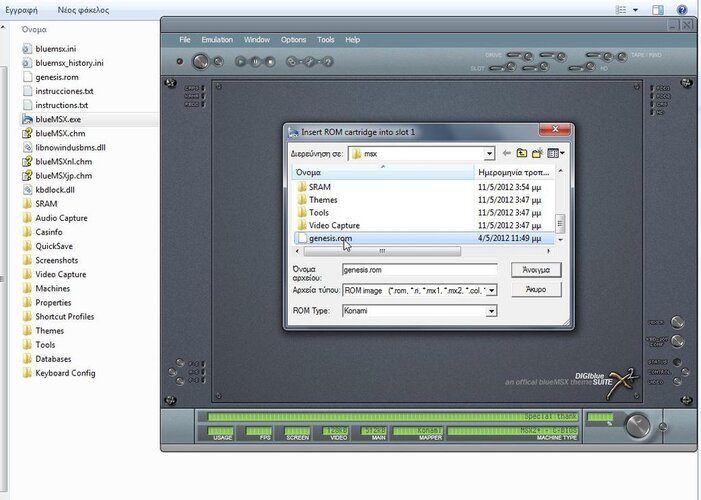
-----------------------------------
ΕΝΑΛΛΑΚΤΙΚΑ
Y.Γ. Θες ακομα ποιο γρηγορα ???
αφου τα αποσυμπιεσεις στο ιδιο φακελο ,πας τον κερσορα πανω απο το genesis.rom κρατας πατημενο το αριστερο αριστερο κουμπι του mouse, πηγαινεις πανω απο το bluemsx.exe και το αφηνεις το αριστερο κουμπι του mouse
και ετοιμος .

Κατεβαζεις το εξομοιωτη BlueMSX
http://www.vik.cc/bluemsx/rel_download/blueMSXv282full.zip
την rom του παιχνιδιου
http://retroworks.es/php/download.php?file=genesis_msx.zip
τα αποσυμπιεζεις σε ενα φακελο και τα 2 , και μετα τρεχεις το blueMSX.exe
κανεις κλικ στο file ,επιλεγεις Cartridge Slot 1 ,Insert
και επιλεγεις genesis.rom και ανοιγμα
και εισαι ετοιμος ...
"Πληκτρα κινησης του σκαφους , τα cursor keys και fire το Space"
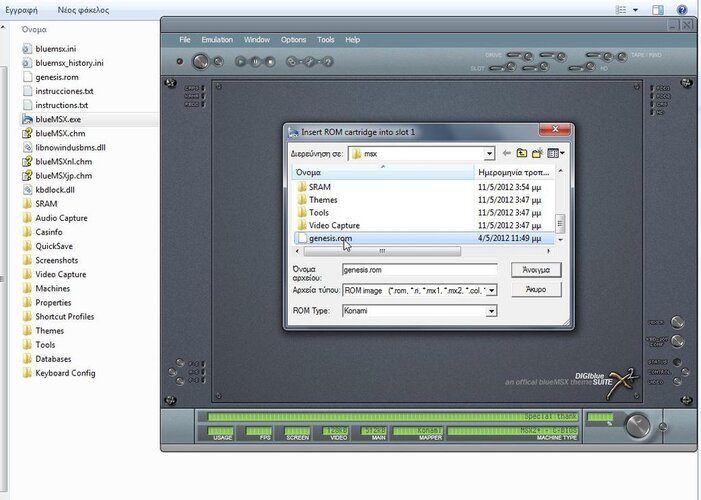
-----------------------------------
ΕΝΑΛΛΑΚΤΙΚΑ
Y.Γ. Θες ακομα ποιο γρηγορα ???
αφου τα αποσυμπιεσεις στο ιδιο φακελο ,πας τον κερσορα πανω απο το genesis.rom κρατας πατημενο το αριστερο αριστερο κουμπι του mouse, πηγαινεις πανω απο το bluemsx.exe και το αφηνεις το αριστερο κουμπι του mouse
και ετοιμος .

CONTROLS (MSX)You may control your ship using the cursor keys and to shoot, or a joystick in any port. Press fire on the main menu, and the game will automatically detect which type of control you are using.
You may decide if your ship will move with or without inertia, pressing I on the main menu.
You may also decide the type of in-game sound (music&FX, only music, only FX, silence), pressing S on the main menu. This option is not available in the cartridge version, since you can enjoy the double PSG.
The main menu has some hidden secret, try to find it!
SOME WORDS OF ADVICE
- Do not always try to kill all enemies.
- Sometimes you will find alternative paths in a level. Explore all options, some paths are way easier.
- Final enemies, even though they look invincible, follow some simple behaviour rules. If you can understand them, you will know their weak points.
- Insist, insist and insist. You can get it.
Τελευταία επεξεργασία από έναν συντονιστή:
Metalcandyman
Billy Mitchell εκ Σερρών
- Joined
- 23 Απρ 2011
- Μηνύματα
- 9.442
- Αντιδράσεις
- 6.344
Thanks φιλε Nemo για την αναλυση.Μαλον ομως δεν θα το διατυπωσα καλα γιατι ξερω πως να το παιξω ολοι οι emulators σχεδον ιδιοι ειναι.Απλα εννουσα ποιος ειναι καλητερος ωστε το παιχνιδι να παιζει τελεια χωρις κανενα προβλημα 
Τελευταία επεξεργασία από έναν συντονιστή:
Nemo
RetroMuseum GateKeepeR
- Joined
- 9 Ιαν 2006
- Μηνύματα
- 4.694
- Αντιδράσεις
- 1.448
Απο τις Default ρυθμισεις του BlueMSX, το Msx Machine που εξομοιωνει ειναι το MSX2.
Users of MSX2 and later models will enjoy exclusive effects, such as enhanced palettes and other extras. To load the game, switch off your computer, insert the cartridge on any slot, and power up your computer.
