keropi
Human RetroDatabase
- Joined
- 6 Φεβ 2007
- Μηνύματα
- 2.709
- Αντιδράσεις
- 12
O ppill, μέλλος του ΕΑΒ, ολοκλήρωσε την έκδοση 0.5 του Hombre.
Πρόκειται για ένα πακέτο προγραμμάτων (σε μορφή boot-disk φυσικά) με σκοπό την μεταφορά αρχείων απο PC σε Low-End unexpanded Amiga, όπως η Α500/1000/600 κτλ...
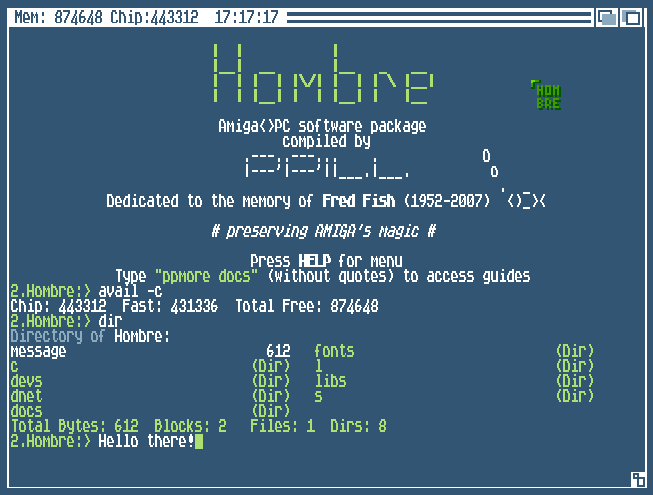
δείτε το wiki του στο ΕΑΒ εδώ: http://eab.abime.net/showthread.php?t=27704&page=2'>http://eab.abime.net/showthread.php?t=27704&page=2
και το thread με τα release notes/features εδώ: http://eab.abime.net/showthread.php?t=27704&page=2
Features:
Πρόκειται για ένα πακέτο προγραμμάτων (σε μορφή boot-disk φυσικά) με σκοπό την μεταφορά αρχείων απο PC σε Low-End unexpanded Amiga, όπως η Α500/1000/600 κτλ...
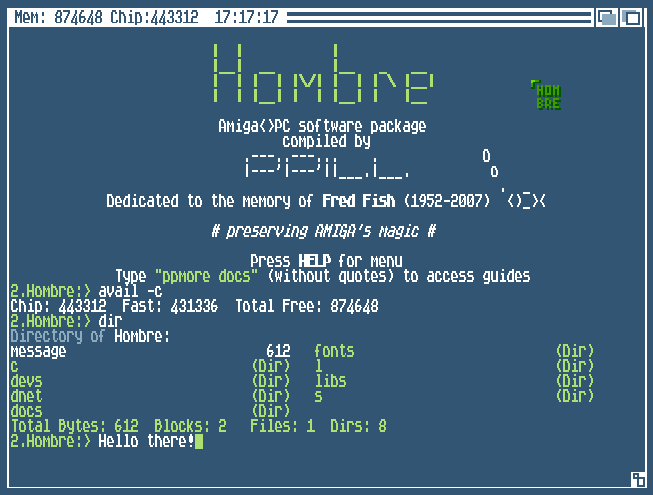
δείτε το wiki του στο ΕΑΒ εδώ: http://eab.abime.net/showthread.php?t=27704&page=2'>http://eab.abime.net/showthread.php?t=27704&page=2
και το thread με τα release notes/features εδώ: http://eab.abime.net/showthread.php?t=27704&page=2
Features:
- the whole package is built around the small (36K) yet powerful and memory efficient ZShell giving you (among other things) command line editing options, wildcards, file name completion and 68 in-built commands(!);
- you don’t have to remember long and cryptic command line arguments since you can invoke most of the programs by pressing one of the Function keys. Plenty of useful aliases are also defined;
- all software on the disk is compatible with 1.3 version of Kickstart. Most of the programs work with later revisions;
- various methods of transferring files:
- using floppies (FAT, long filenames supported);
- via the Serial port. TransWarp, TwinExpress (DOS only), DNet (WinUAE required) and ZModem;
- via the Parallel port. Paradise (can be made WinXP compatible) and Apccomm (Linux);
- special startup-mode for using Hombre over a text terminal (useful when you want to back up your floppies but don’t have the required cables/monitor or Amiga‘s hardware is faulty – keyboard, RGB port etc.). Although the connection utilises the serial port as the shell runs over an AUX: style device ZModem transfers are still possible;
- a ‘Minimal Mode’ that you can select during boot-time that gives you >910000 bytes of free memory with a command shell up and running on a 1 meg machine. Should also come in handy on Amigas equipped with only 512kb of memory;
- a comprehensive support for ADF files:
(g)zipped images can be written straight onto floppies (as long as the file is smaller than 760kb). It‘s best to use this feature in Minimal Mode with files >650kb;
- creation of normal/extended images;
transfer ADF files directly to/from disks using both(serial/parallel) link-up methods;
- command aliases for ‘chopped’ ADFs (useful when using PC floppies for transfer) – now for 0,5 meg machines too. There’s even an interactive shell script that simplifies the whole procedure. All you have to do is swap disks and press Enter when prompted.
thanks to the combination of DNet and WinUAE you can access a folder on your PC from the Amiga just like any other drive. You can also use PC’s keyboard and mouse as if they were connected to the Amiga (only works with system friendly apps);
- utilities that make working with many windows much easier (window/screen cycling, mouse acceleration, auto point etc.);
- programs that let you copy, format, check, validate, repair disks and salvage data from them;
- a screen grabber, text editor, text viewer, preferences program, topaz.font replacements and SnoopDos are also included;
- plus docs that guide you through different methods of transfer and give tips on how to get the most out of Hombre

