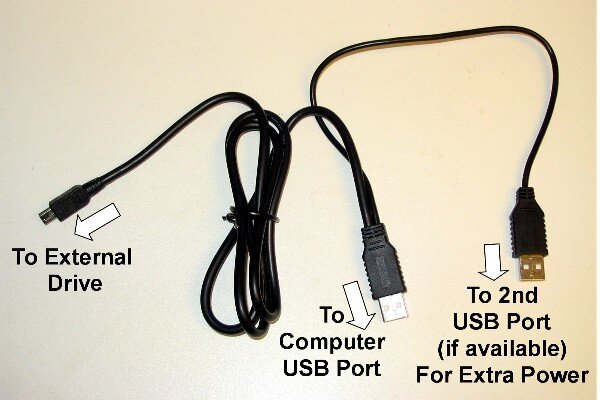You are using an out of date browser. It may not display this or other websites correctly.
You should upgrade or use an alternative browser.
You should upgrade or use an alternative browser.
Raspberry Pi - o Η/Υ των 25$ του Braben
- Έναρξη μίζας Wally
- Ημερομηνία έναρξης
Nemo
RetroMuseum GateKeepeR
- Joined
- 9 Ιαν 2006
- Μηνύματα
- 4.688
- Αντιδράσεις
- 1.456
Rygar
Apple Lover
- Joined
- 14 Ιουλ 2006
- Μηνύματα
- 8.566
- Αντιδράσεις
- 4.521
Λοιπον το αγόρασα τα "γκατζετάκι". Τελικά η τιμή του σε καμία περίπτωση δεν είναι η ονομαστική των 35 δολαρίων(ή ευρώ) για το Model B (το Α δεν το παίρνει και κανείς). Η RS στην Ελλάδα το δίνει κοντά 70 ευρώ!!! Καποιο κατάστημα από την Κορινθο το στέλνει με 15 ευρώ μεταφορικά!!!!!! Το βρήκα στο ΕΒΑΥ για 53 ευρώ ΜΕ τα μτφ και του πηρα και ενα κουτάκι. Οκ, κανει αυτά ακριβώς που περιμένει κάποιος που ξέρει τί αγόρασε. Δηλαδή που ξέρει ότι το σύστημα διαθέτει cpu στα 700Mhz (εμένα παίζει στα 900 Overclocked) πεπαλαιωμένης αρχιτεκτονικής ARM (τετραετίας+) πράγμα που σημαίνει ότι δεν τρέχουν τα πάντα και μαλιστα στην επιθυμητή ταχύτητα. Ομως είναι μια λιχουδιά για συγκεκριμένες δουλειές. Π.χ. μπορείς να φτιάξεις ενα μικρό σύστημα συναγερμου ή ενα φτηνό access point. Εγώ προς το παρόν κάνω αυτό που ήθελα εξαρχής. Το χρησιμοποιώ για να μπορώ να μπαίνω στο σπίτι μου από τον εξω κόσμο. Μπορώ να "ξυπνήσω" το πισί ή το nas, να κατεβάσω αρχεία να τρέξω εναν browser από τη δουλειά (που μας εχει κλειδωμένα πολλά σάιτς). Εχω εγκαταστήσει Xming όπου χρειάζεται (πισί δουλειάς/σπιτιού) και τρέχω xserver. Βεβαια είναι και αργή η ταχύτητα από μακριά, αλλα καποτε τρέχει  . Το τροφοδοτώ με ρεύμα από το USB του υπολογιστή μου (τροφοδοτείται και με κλειστό το πισί μου) και δίκτυο από το ρουτερ. Αν του συνδέσω ενα memory stick, κάνει reboot και είναι λογικό αφου δε φτάνουν τα 500μA της usb θυρας του. Η καλύτερη λύση είναι ενα self-powered usb hub όπου όλα θα τα εχεις εκεί πανω.
. Το τροφοδοτώ με ρεύμα από το USB του υπολογιστή μου (τροφοδοτείται και με κλειστό το πισί μου) και δίκτυο από το ρουτερ. Αν του συνδέσω ενα memory stick, κάνει reboot και είναι λογικό αφου δε φτάνουν τα 500μA της usb θυρας του. Η καλύτερη λύση είναι ενα self-powered usb hub όπου όλα θα τα εχεις εκεί πανω.
Εντέλει είμαι ευχαριστημένος με τα χρήματα που έδωσα.
Εντέλει είμαι ευχαριστημένος με τα χρήματα που έδωσα.
Rygar
Apple Lover
- Joined
- 14 Ιουλ 2006
- Μηνύματα
- 8.566
- Αντιδράσεις
- 4.521
Ναι δε διαφωνώ, ειναι πιο ακριβό απο τα 35 και ήμουν σίγουρος ότι θα είναι. Αλλα όχι και με την υπερδιπλάσια τιμή του, παει πολύ, γι'αυτό και απέκλεισα την αντιπροσωπεία. Στο ίδιο κόστος (των 53 ευρώ) δε βρήκα κατι αντίστοιχο. Επίσης ειναι πολύ σημαντικό για μένα να υπάρχει υποστήριξη από την κοινότητα.
Rygar
Apple Lover
- Joined
- 14 Ιουλ 2006
- Μηνύματα
- 8.566
- Αντιδράσεις
- 4.521
Ακριβώς. Οπως είπα, μετράει πολύ η υποστήριξη από την κοινότητας της συσκευής αυτής. Δεν αγοράζεις απλά τη συσκευή και μετά μυρίζεις τα νύχια σου για το τί μπορεί να κάνει και κυρίως πώς μπορείς να το κάνεις εσύ που είσαι άσχετος, αλλα μπορείς να βρεις απάντηση στα δεκάδες σάιτς που εχουν ανοίξει για πάρτη της τους τελευταίους μήνες, ή και να πάρεις ιδέες να κανεις κατι δικό σου. Το κυριότερο είναι πώς όλα τα υπόλοιπα ειναι δωρεάν και μόνο η επεξεργαστική ισχύ σε περιορίζει, αλλά είπαμε, αυτός που το αγοράζει λογικά (ανα)γνωρίζει αυτό τον περιορισμό.
angel_grig
KAT Resurrector
- Joined
- 11 Οκτ 2008
- Μηνύματα
- 3.150
- Αντιδράσεις
- 485
Επειδη το εχω παρει και εγω-εδω και αρκετο καιρο αφου το ειχα παραγγειλει απ'ευθειας απο την RS-αυτο που θελω να πω ειναι οτι το μηχανακι ειναι ουσιαστικα για καποιο/καποια συγκεκριμενα Projects και οχι σαν υπολογιστης γενικης χρησης (οπως πιστευω οτι γενικα προωθειται).Στο web πχ ειναι πολυ αργο,δεν υποστηριζει youtube video ενω το chrome που εβαλα με υποστηριξη html 5 ηταν παναργο...Ακομη και η χρηση του σαν dedicated media player δεν ικανοποιει...Γενικα ειναι μηχανημα για τον hacker/power user..Aν θελει καποιος κατι φτηνο για γενικη χρηση μαλλον θα προτεινα καποιο απο τα κινεζικα "στικακια" με android που εχουν κατακλυσει το ebay..
breakbeatsz
RetroActive
- Joined
- 30 Ιουν 2007
- Μηνύματα
- 278
- Αντιδράσεις
- 55
breakbeatsz
RetroActive
- Joined
- 30 Ιουν 2007
- Μηνύματα
- 278
- Αντιδράσεις
- 55
σε πολλα site γινεται αναφορα οτι το Pi
επιασε το ενα εκατομμυριο πωλησεις
Ενα μεγαλο μπραβο απο εμενα στους δημιουργους του!
επιασε το ενα εκατομμυριο πωλησεις
Ενα μεγαλο μπραβο απο εμενα στους δημιουργους του!
Rygar
Apple Lover
- Joined
- 14 Ιουλ 2006
- Μηνύματα
- 8.566
- Αντιδράσεις
- 4.521
Ναι όντως και αυτό κατ'εμέ οφείλεται 80% στην κοινότητα και 20% στο φυσικό της μέγεθος και σίγουρα ΟΧΙ στις ικανότητες της συσκευής αυτής που είναι περιορισμένες σε σχέση με τα δρώμενα της εποχής. Η στήριξη της κοινότητας ειναι ενας λόγος να αγοράζεις ενα τετοιο γκατζετάκι αρκεί, όπως εχουμε γράψει πιο πανω, να ξέρεις τί ΔΕ μπορεί να κάνει.
Nemo
RetroMuseum GateKeepeR
- Joined
- 9 Ιαν 2006
- Μηνύματα
- 4.688
- Αντιδράσεις
- 1.456

- Have both of the caseʼs controller ports functional to all standard SNES peripherals, and have them work as they would on a stock console.
- Design the console to have a fully functioning cartridge port to read Game ROMS, and game saves, and to have the ability to write new game saves back to the cartridges.
- Minimize the cosmetic changes to the case, so that viewing the modified SNES next to a stock console would not throw off an untrained eye. Namely, I did not want to have PC ports cut poorly out the sides.
- Keep the hardware as simple, and solid state as possible. (Use the K.I.S.S method)
- Utilize the Power and Reset buttons as one would intend. Namely, donʼt require the user to shut down the computer using the display. Have the Power button set up to safely shut down the computer. Also, have the Reset button reset emulation, and re-read the cartridge port.
- Set up an intuitive gaming interface. What is great about classic gaming consoles is you plug in a game, turn it on and play. One should not need to turn on the computer, wait until you boot into Windows, or a command line, and need to use a mouse, or console commands to find an emulator. The machine should turn on, and play a game, or load a front end. The SNES gaming portion should be front and center.
- Attempt to fully emulate the speed, and functionality of the original hardware. Where possible, allow for the improving of the original experience by offering image filtering, the use of save states, and other modern emulation goodies. With the base system being the base gaming experience of the original hardware.
>>>>>> http://familab.org/blog/2012/12/snes-super-nintendo-emulated-system/
Τελευταία επεξεργασία από έναν συντονιστή:
Nemo
RetroMuseum GateKeepeR
- Joined
- 9 Ιαν 2006
- Μηνύματα
- 4.688
- Αντιδράσεις
- 1.456
Nemo
RetroMuseum GateKeepeR
- Joined
- 9 Ιαν 2006
- Μηνύματα
- 4.688
- Αντιδράσεις
- 1.456
http://pi.minecraft.net/?page_id=10
Minecraft: Pi Edition
http://pi.minecraft.net/?page_id=10 (Download for Free)
@joystiq.com
Aardvark
Retromaniax Co-Founder
- Joined
- 26 Σεπ 2006
- Μηνύματα
- 15.372
- Αντιδράσεις
- 5.327
Dos Emu για να παιζεις πισορετροπαιχνιδα.

http://www.geek.com/articles/games/dos-emulator-lets-you-play-classic-pc-games-on-a-raspberry-pi-20130328/
The DOS emulation through rpix86 v0.03 will allow you to play such classics as Doom, Duke Nukem 3D, Ultima Underworld, Day of the Tentacle, and more. Many of these games no longer run on modern hardware, so emulation is the only way to play them, short of finding a 15 year-old PC laying around.

http://www.geek.com/articles/games/dos-emulator-lets-you-play-classic-pc-games-on-a-raspberry-pi-20130328/
Saulot
RetroNuts!
- Joined
- 14 Σεπ 2006
- Μηνύματα
- 1.786
- Αντιδράσεις
- 205
Πήρα το Model B στις αρχές του μήνα απο ενα μαγαζί με ηλεκτρονικά είδη στο Λουξεμβουργο, αλλα΄δέν εχω που να το συνδέσω για να κανω την εγκατασταση...
Περιμένω απο το DX ενα usb video capturing stick, για να το συνδεσω στο λαπτοπ.
Αρχικά θα του περάσω Rasbian και θα το δουλεβω σαν thin client κατεβαστίρι, και αν παρω TV σαν media player.
Αναρωτιεμαι, αν του βάλει κανεις ενα usb DVD η blue ray rom, σε powered hub, αν θα δουλεψει...
Περιμένω απο το DX ενα usb video capturing stick, για να το συνδεσω στο λαπτοπ.
Αρχικά θα του περάσω Rasbian και θα το δουλεβω σαν thin client κατεβαστίρι, και αν παρω TV σαν media player.
Αναρωτιεμαι, αν του βάλει κανεις ενα usb DVD η blue ray rom, σε powered hub, αν θα δουλεψει...
Rygar
Apple Lover
- Joined
- 14 Ιουλ 2006
- Μηνύματα
- 8.566
- Αντιδράσεις
- 4.521